
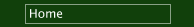 |
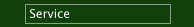 |
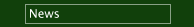 |
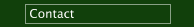 |
 |
Inserting a CD-ROM/Recorder or DVD-ROM/Recorder (IDE/ATA)
Before starting the Installation
Note:
Always disconnect the power before you remove your PC's cover.
The
first step (after removing the case covers) is to remove the "blank"
plastic front from the position in which you want to install the drive, if you
have a CD-ROM drive installed then if possible leave a gap in-between the CD/DVD-ROM
and the CD/DVD-RECORDER, this will enable air to flow between the two drives.
If you have trouble removing the "blank" you can use a flat ended
screwdriver to ease the blank out, taking care not to damage the case.
Drive
Back Panel
Next have a look at the back panel of the Drive.

Rear of Drive
Note the jumper selection that depicts what the drive will be in the IDE
configuration, some Drives work best when they are the master, others work
fine regardless, always consult the manufacturers instructions that came with
your drive.
There are usually 3 options, Master, Slave and Single or Cable
Select, Slave, and Master.
Selection is done by means of a jumper, the option you choose will depend on
your system set-up.
- Master should be selected if this will be the only device on a single IDE
cable, or, if it is the second device to be connected and the other device
is set to slave.
- Slave should be selected if this will be the second device on a singe IDE
cable, for instance, if you do not already have a CD-ROM drive then you
could attach the new device to the same IDE cable as your hard drive (where
your hard drive will be the master).
- Cable
Select should be selected only when the devices
are to be attached as the cable depicts, ie, the first connector (working
away from the motherboard) is the slave and the last connector is the
master device.
- Single should always be selected if there is only one device connected to
that IDE Cable
If you need to attach a second IDE cable refer to your
motherboard's manual.
Connection
example:
|
IDE-Connection |
1 |
2 |
3 |
4 |
5 |
|
Pri. Master |
Harddisk 1 |
Harddisk 1 |
Harddisk 1 |
Harddisk 1 |
Harddisk 1 |
|
Pri. Slave |
|
CD/DVD-Rom |
|
Harddisk 2 |
Harddisk 2 |
|
Sec. Master. |
CD/DVD-Rom |
Recorder |
Recorder |
CD/DVD-Rom |
Recorder |
|
Sec. Slave |
|
|
CD/DVD-Rom |
|
CD/DVD-Rom |
Connecting the cables
The next step is to attach the IDE and power cables.
The IDE cable will be marked down one side with a red
or black strip, this denotes Pin 1, match this with the Pin 1 indicator on the
back of the device, some IDE cables have a blank in one hole to stop you
inserting it in incorrectly.
The power cable will only fit one way, so you won't put
it in the wrong way round, but as a guide the red wire should go to 5V.
If you would like to attach an audio cable to the device follow the
manufacturer's instructions.
Completing the Installation
Double check all connections and make sure the device is set correctly as
master or slave.
You may wish to test the device is correctly installed before replacing the
covers, but it is advisable to replace the covers before reconnecting the
mains.
When you reboot your machine the bios should automatically detect the new
drive, and when you get to the windows desktop, go to My Computer and
you should see your new drive there. The letter assigned to the drive will
depend on your machine's configuration, but you can always change that.
| top | home | Forum |